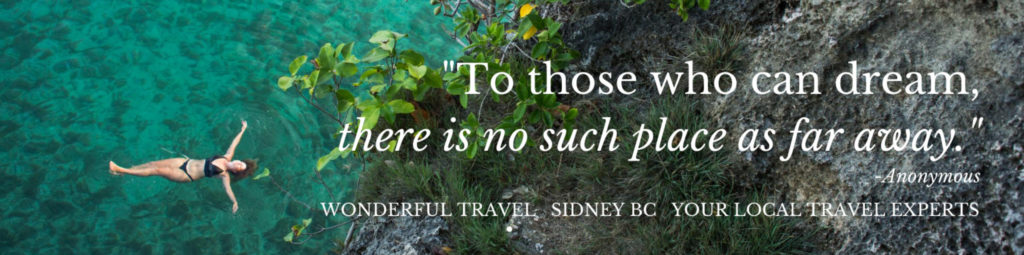
The LinkedIn banner is an often overlooked opportunity to differentiate you from your competition, improve SEO, and reinforce your personal and professional brand.
Besides your photograph, it’s the first thing people see when they look at your profile. Because there’s nothing generic about you, be sure to replace LinkedIn’s generic banner with one that grabs attention and tells your individual story.
Giving it personality is as easy as adding a picture or graphic of your industry or the city you live in. I recently designed a banner for a CIO and added streaming lights to depict the information highway, like this:
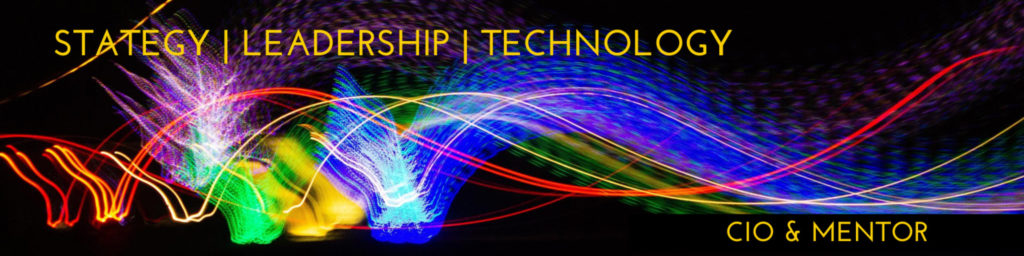
Notice, too, that I added keywords that cement the professional brand and provide additional opportunities to improve SEO. Keep in mind that your photo will cover a portion of the bottom left-hand corner, so avoid using that space for something you want to be included.
Stumped for ideas? Take a peek at my mini brainstorming factory:
💠 Project Manager: A Gantt Chart or of people brainstorming.
🌸 Therapist: A person listening deeply or calm waters.
📖 Author/Writer: An open book or a collection of written works.
🗝 Speaker: Of themselves delivering a keynote.
👉 Executive: A cityscape, a high-end office, or of them in action, perhaps leading a meeting.
🎨 Artist: Paintbrushes in a jar, or a close-up of the artist brushing color onto a canvas.
✈️ Travel Agent: An exotic destination accompanied by a sultry quote (like the one at the very top).
🍷 Restaurant Owner: Delicious food and wine, or of people eating and laughing.
⭐ Wellness Coach: People jumping for joy, like this one that I created for a local motivational speaker and wellness practitioner:
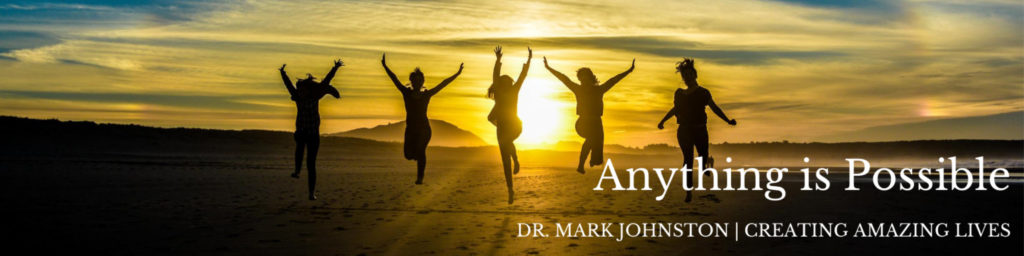
All that’s needed to create an amazing banner is a bit of creativity, and oh, yes, a few tools, like these:
Graphic design became easier with the launch of Canva.com. It’s an online platform that allows users to create media graphics, presentations, posters, and other visual content. Unlike Illustrator and Photoshop, the learning curve is short, and for simple work like your LinkedIn banner, it works spectacularly well.
Canva also allows you to customize your graphics dimensions. As of September 2020, the perfect size for your personal banner is 1,584 x 396 px, and 1,128 x 191 px. for your LinkedIn page (formerly known as your Company page).
Canva offers a multitude of stock photos and graphics, but they aren’t the only company to offer royalty-free images. If you can’t find what you’re looking for on Canva, here are a few of my regular go-to’s:
📌 Unsplash.com
📌 Pixabay.com
📌 Pexels.com
These, plus iStock, Shutterstock, and Gettyimages, also supply paid and high-quality visuals, but the unpaid versions usually get the job done well for banner creation.
In summary, take advantage of the opportunity to elevate your brand, inject personality, and improve SEO by optimizing your LinkedIn banner.