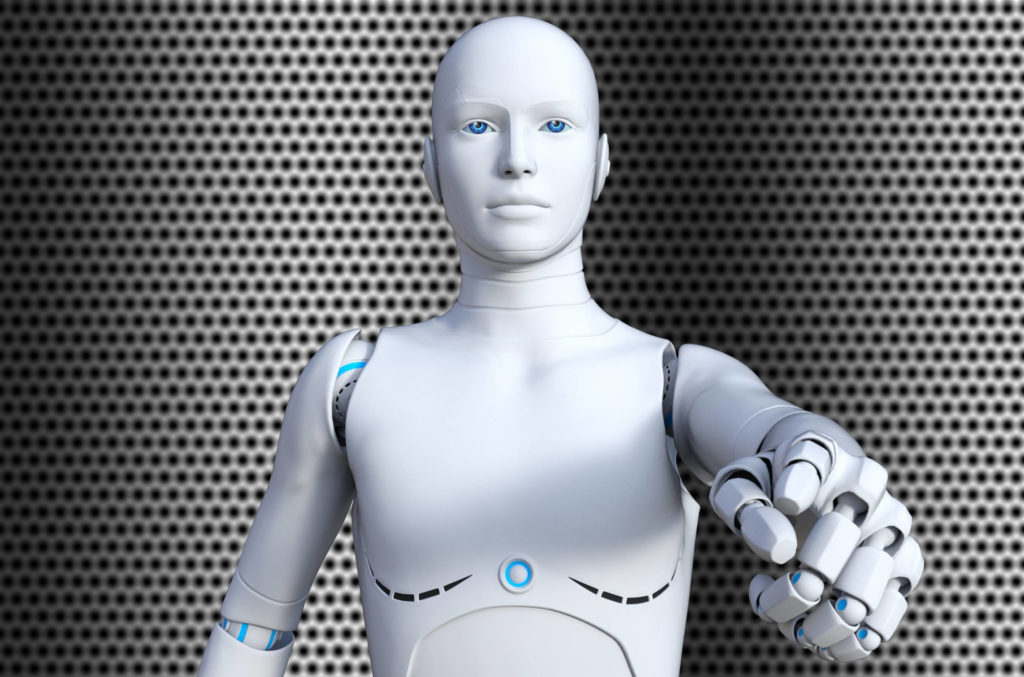I often get asked about ATS (Applicant Tracking Systems) from my clients. They find it confusing, and for a good reason. It’s confusing!
Let’s begin by discussing what ATS is and how it works.
ATS are software applications that most companies use to COLLECT, ORGANIZE, SORT, AND RANK résumés. Contrary to some belief, it’s not only the larger Fortune 500+ companies that utilize them; small to mid-size organizations use them as well.
The goals of ATS are to weed out unqualified applicants, reduce the size of the applicant pool, and narrow it down so what’s left is a manageable shortlist – usually ten or less – of the most qualified candidates. At this point, those résumés are handed over to a hiring manager who moves into the selection phase, carefully scrutinizing them and whittling the list further.
Please trust me when I tell you this. Being a supervisor who once sorted through hundreds of résumés before the advent of ATS technology, I know these systems are tremendous time and money savers for employers. I also know that résumé screening, by any means during the recruiting process, is not a practice of mining for gold but one of elimination.
Simple so far, right? Here’s where things get confusing.
ATS programs are not created equal. There are hundreds of them in existence, and each one performs differently. Some are highly sophisticated, able to detect keywords, filters, and other criteria planted in highly stylized pdfs and digitized graphical formats. However, others are unable to ignore the codes and other characters embedded in stylized configurations and, literally, are incapable of reading between the lines.
When submitting your résumé through a digital portal, working within ATS confines is critical for reducing the likelihood they may not be read. A well-optimized résumé can be the difference between a human seeing it – or not.
📌 How ATS Works:
Résumés land in a database where they remain until needed. When called into action, the ATS program searches the directory, seeks keywords and phrases, and contextualizes the data, and then ranks the candidate based on the employer’s criteria. What ATS can’t parse, like graphics, columns, and headers & footers, it tries to ignore. The more sophisticated the program, the more likely it will succeed in ignoring these; less advanced programs, however, have more difficulty doing this, and that’s where the complications arise.
The challenge: It’s difficult to determine the sophistication of a particular ATS program.
Tips for Beating ATS Algorithms
Do:
✅ Use MS Word. ALL ATS software can read basic .docx files while only MOST can read .txt and pdfs.
✅ Use the same vocabulary, phrasing, and spelling as in the job description. You want your keywords and phrases to match.
✅ Keep specific formats and words, including dates, job titles, and even headings, simple. Be sure to use words like Skills and Work Experience.
✅ Spell out titles, organizations, programs, and scholarships and include the acronym, i.e., Northern Alberta Institute for Technology (NAIT).
✅ Mimic the verb tense and phrasing from the job description; if it asks for “recruiting,” use the word “recruiting,” not “recruiter. Same with job titles. If it asks for a “Logistics Coordinator,” don’t write that you are a “Logistics Specialist.”
✅ Match punctuation, capitalization, spelling, and abbreviations to the job requisition.
✅ Use a chronological or hybrid formula.
Don’t:
❌ Apply fancy formattings like tables, columns, headers, and footers. Use care with fonts, sticking with traditional ones like Arial, Calibri, and Helvetica. Same with bullets, the plainer, the better.
❌ Never use a white font or text boxes to “keyword stuff” your résumé.
❌ Use résumé templates; the combination of fields and tables may confuse a less sophisticated technology (save these for when you personally hand over your résumé to a hiring manager, which, by the way, is always a better option than applying to a job board – do it whenever possible.).
📌 Optimizing Keywords:
Predict which words ATS is seeking by comparing it to the job description. Using a word cloud generator like WordItOut and TagCrowd.com makes it easy by highlighting the most used words in the document.
Hint: Words that appear towards the top of the job description are key clues. Use them prolifically throughout.
📌 Test It:
Convert your resume to a plain text format and see what’s left. If it remains readable, chances are ATS can read it, too.
Practice with an ATS simulator like the one provided by Jobscan, which allows you to compare your résumé to the job description.